
Download Release Notes
Mind V6.0
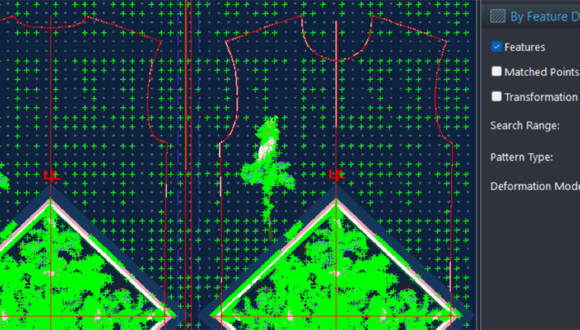
Unveiling the latest breakthrough in MindCUT Studio: Feature Recognition. This advanced new feature transforms material processing and establishes new standards for precision, efficiency, and automation in the manufacturing process.
Discover the Key Benefits of Feature Recognition:
- Automated Marker Alignment: Feature Recognition technology analyzes material characteristics to automatically place markers, enabling the consistent production of identical parts in a series.
- Single Training, Multiple Uses: By training the system one time, Feature Recognition will swiftly align all parts, eliminating the tedious process of manual alignment.
- Guaranteed Precision with every Cut: This feature ensures each part is cut with high precision, respecting the intended design and positioning, and maintaining consistent quality throughout the serial production process.
- Dramatic Reduction in Production Time: By reducing alignment times from minutes to just seconds per part, Feature Recognition significantly accelerates the production workflow and increases throughput.
Feature Recognition in MindCUT Studio is a game-changer in manufacturing, providiong a robust solution and enhancing the production line. It ensures swift, accurate, and automated processing of materials.
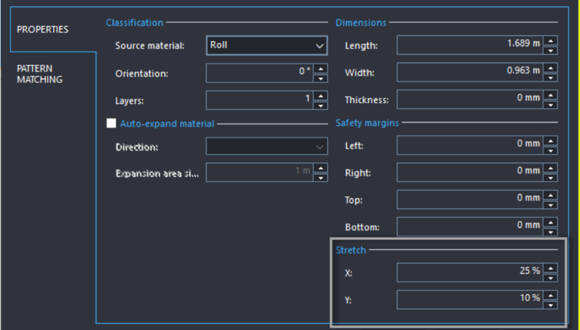
Users can now customize material stretch in both X and Y, preventing downstream inaccuracies by adjusting seamlessly for the material's natural stretch. This increases flexibility with materials created in MindCUT as well as with markers from third parties.
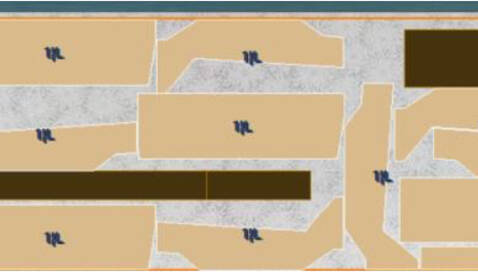
New Part Modifier Feature for Auto Nesting
Introducing the Part Modifier for Auto Nesting, a novel feature designed to enhance the nesting process. This functionality lets users insert specific nesting requirements on the fly, eliminating the need to modify parts in the CAD drawing. It streamlines auto-nesting customization, ensuring that specific project requirements can be accommodated efficiently and effectively.
Optimized Auto-Nesting Engine for Synthetics
We are proud to introduce an enhanced version of our synthetics auto-nesting engine. This iteration represents a significant leap forward in our nesting technology, crafted to provide even better nesting outcomes.
Defect Marking: Horizontal Defects Feature
Our latest update introduces Horizontal Defect Insertion, allowing precise marking of horizontal defects across material rolls. Users can specify defect dimensions and accurately define start and end points on the screen, enhancing defect logging accuracy and material utilization. The feature includes support for defects that extend to the edge of the roll; such defects are expanded automatically when no defect end point is found.
Introducing updates to auto nesting: a Part Modifier for on-the-fly nesting, optimized Synthetic Auto-Nesting Engine for enhanced nesting outcomes, and Horizontal Defect Insertion for precise defect management. Streamline operations, boost efficiency, and ensure precise customization with these advanced features.
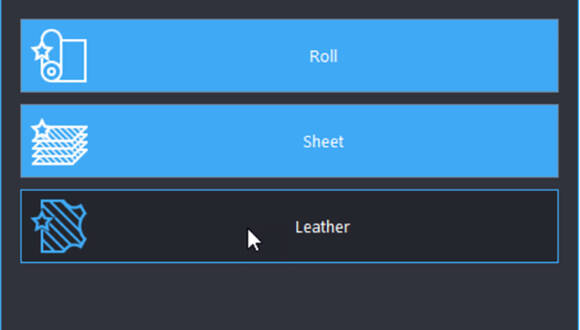
MindCUT now simplifies the database setup. When connecting to an empty database, users can effortlessly select from three default materials (leather, sheet, roll) with a single click. Specify your workflow, confirm, and let MindCUT take care of the rest.
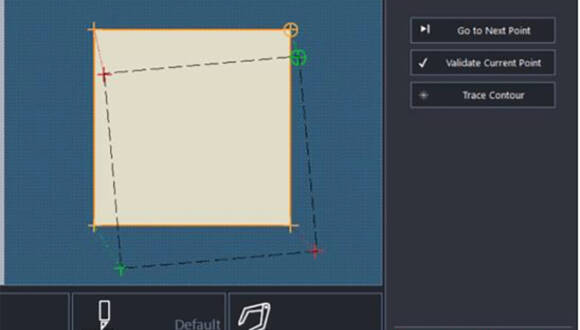
MindCUT's laser alignment feature has been significantly upgraded for enhanced multi-corner flexibility. This allows users to select from one to four corners for precise alignment, accommodating materials that are angled or skewed.
Key Features Include:
- Expanded Corner Selection: MindCUT now enables the choice of aligning from one to four corners, providing versatility for materials in any orientation.
- Real-Time Preview: Users can instantly visualize adjustments to material positioning, ensuring greater accuracy.
- Contour Tracing: This feature allows for verifying the alignment of the material, ensuring it is perfectly positioned for subsequent processing.
- Offline Mode: Adjustments can be made directly on the machine's control panel with confirmation available in the software.
This enhancement streamlines the alignment process within MindCUT, ensuring materials are perfectly positioned for precise processing.
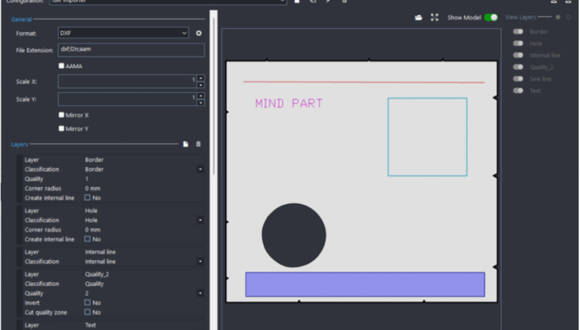
The Data Import feature in MindCUT simplifies integrating external models into the software, providing an intuitive mechanism for setting conversion rules without the need for in-depth technical knowledge. This feature supports adjustments on the fly, including scaling, mirroring, and smoothing in the interface, making the process more user friendly and efficient. This streamlined approach allows for quick customization and integration of parts or nested materials, ensuring a smooth transition to the internal file format used by MindCUT.
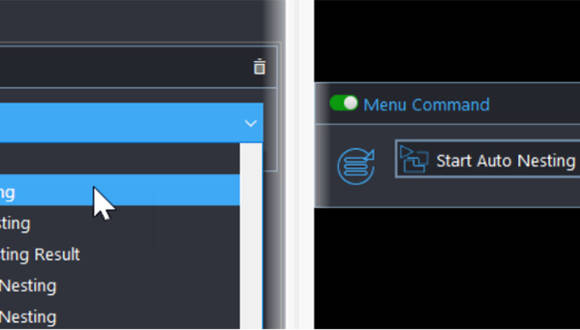
MindCUT now features a redesigned menu of available actions to improve navigation and simplify the selection of different tasks. The new design adopts an open layout, facilitates configuring the workflow, and improves the overall user experience. It simplifies the process of validating and visualizing the selected options, now featuring a drop-down menu for selections and moving away from the previous menu-tree layout.
Additionally, MindCUT now features updated naming conventions of its nesting engines to further enhance the user experience. By adopting generic, easily recognizable names, this update aims to streamline the selection process, enabling users to quickly identify and choose the most appropriate nesting engine for their specific needs.
Mind V5.4
Discover the latest UI/UX enhancements in MindCUT V5.4, designed to streamline your workflow and improve productivity.
- Warning Message: MindCUT V5.4 now displays a warning message when attempting to start a cut without a running process. This ensures users remember to initiate the process before proceeding.
- Efficiency at Your Fingertips: The F12 shortcut now allows for instant material creation and tool validation when a source material is selected, eliminating manual steps and optimizing workflow efficiency.
- Enhanced Visuals for Precision Work: Users can now see punches in the part thumbnails, making it easier to differentiate between similar-shaped parts that may have punches and those that do not. This ensures accurate part selection and enhances overall productivity.
- Customizable Registration Marks: During normal operation, users can now customize the visibility of material and part reference marks. This feature gives users greater control and flexibility in working with registration marks throughout all operations.
- Easier Access to Quality Templates: To enhance visibility and user accessibility, a new save button has been introduced in the interface to allow users to easily save leather-quality templates.
- Optimized Readability: This provides the option to align text within parts based on the main axis, allowing for improved readability when cutting strips or other elongated shapes, ensuring that the text follows the orientation of the part for better visibility and easier comprehension.
These updates are geared towards making the user experience more intuitive, efficient, and productive. Explore how MindCUT V5.4's latest features can elevate your production workflow.
Discover the latest enhancements in technology, designed to elevate cutting precision and efficiency:
- Arc Cutting Precision: The system now supports arcs, enabling optimal machine cut quality for curved shapes. This enhancement ensures smoother and more precise cuts, resulting in improved overall cut quality.
- Flexible Trim Cuts: The latest update introduces the capability to use a different cut template for trim cuts. Users now have the flexibility to select an alternate cut template specifically designed for trimming.
- Refined Common Line Removal: Common lines from parts placed on material borders (edges) are now ignored if this option is activated. Users now have the option to remove lines within a specified tolerance that coincide with the material border, resulting in a more precise cut.
These updates are part of an ongoing effort to provide you with the tools and features needed to achieve flawless cuts every time. Explore how these enhancements can streamline your workflow and improve the quality of your output.
Explore the latest features in the update designed to enhance efficiency and control in your material handling and management of defects:
- Material Expansion: To help boost productivity, the latest update allows for the simultaneous auto-expansion of two materials, offering increased efficiency and workflow flexibility.
- Sketch-Based Defect Identification: The Insert Defects mode has been improved with the addition of a drawing option, allowing users to mark defect areas by sketching them in. This enhancement provides greater control and precision in identifying and managing material defects.
- Visibility of Part Stretch: Allows users to visualize the stretch percentage of parts directly in the pickup panel and/or a printed label.
- Text Printing Support for Leibinger: This introduces the capability to support text printing with the Leibinger inkjet, enabling the quick labeling of parts in various production scenarios.
These updates are tailored to provide you with advanced tools and options, streamlining your processes and improving the quality of your work. Discover how these new features can transform your operations.
Improve your material efficiency and reduce waste with the latest software enhancements:
- Streamlined Re-Nesting for Roll Materials: The enhanced re-nest feature for roll materials improves efficiency and reduces material waste. An optimized algorithm fills vacant spaces with smaller parts, maximizing material utilization and productivity.
- Nesting Efficiency Boost with "Bundle" Feature: Enhances the nesting efficiency by introducing the "Bundle" feature, which allows for better orientation and placement of garment parts of different sizes, optimizing material usage, and reducing waste.
These updates are designed to streamline your operations, enhance precision, and promote sustainable practices by significantly reducing material waste. Discover how these new features can transform your nesting and renesting processes.